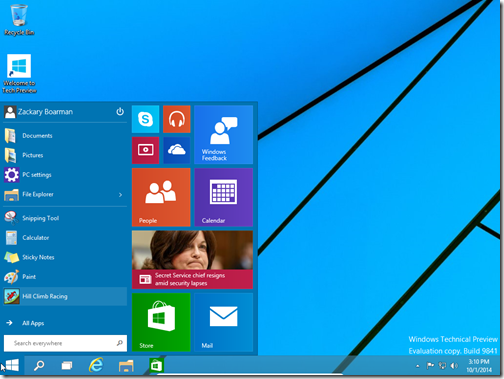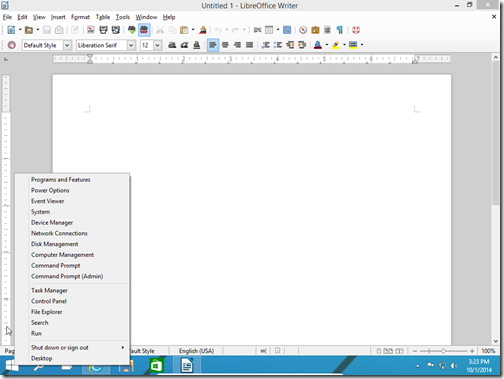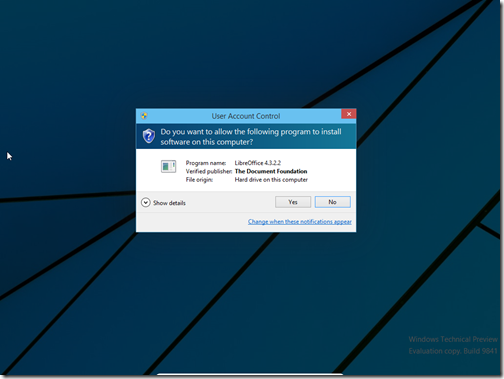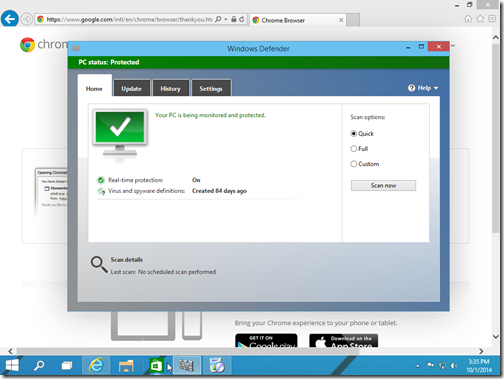Once Windows 10 Preview is actually installed one of the first things one will notice is the merger of the Pre Windows 8 Start Menu with the new Start Screen.
As one might notice they didn’t bring back the right side of the start menu, and in fact they did keep the former action of right clicking on the Start Button from Windows 8.1.
One problem I did notice right away is that it looks like the edges of the Windows are being clipped, even for system dialogs.
One thing I found curious for a just released Preview is the definition for Windows Defender is almost three months out of date.
All in all besides that it’s pretty similar to Windows 8.1, even down to when you first install Windows 8.1 to avoid having to use a Microsoft Account you have to click the link to create one then on the next screen there’s a link at the bottom that lets you make a local account instead.
If you want to preview Windows 10 yourself here’s the link to download http://windows.microsoft.com/en-us/windows/preview-download?ocid=tp_site_downloadpage.